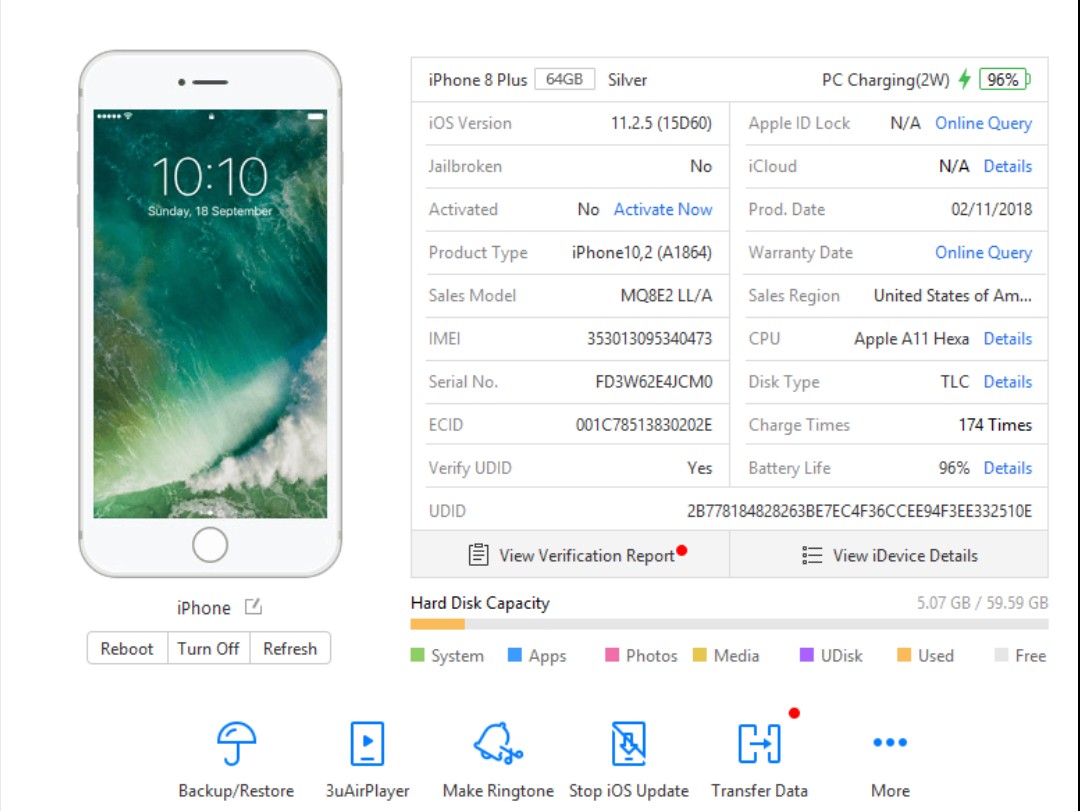HOW TO ACQUIRE THE ECID AND UDID NUMBERS OF YOUR LOCKED iDEVICE
What is ECID?
ECID Stands for Exclusive Chip ID. Since it’s an ID, it’s unique to each device. An ECID is assigned to every iOS device that Apple Manufactures. You may be asked for your ECID number when saving SHSH blobs.
An ECID ensures that each SHSH blob (which is required to restore a firmware) remains exclusive to a specific device only.
This is why you cannot use SHSH blobs from one device to restore or downgrade another device.
What is UDID?
Every iPhone that Apple has released to date comes with a unique device identifier attached to it, known as UDID (Unique Device Identifier.) The UDID of iPhone comprises a sequence of 40 letters and numbers and it looks like this: CCEC-5CD1-6F88-3683-30AC-CD25-1827-1DE1-EBCE-1B23
Where to find them?
For older devices, the ECID and UDID usually printed inside the box you purchase your device with. For newer devices, you can use the following options to find them;
- Getting the ECID and UDID numbers via iTunes
- Connect your iDevice to your computer.
- Open iTunes
- Navigate to the “Summary” tab for your device.
- At the top of the panel, click twice (double click) on the line that displays “Serial number”
- Your ECID number is displayed in hexadecimal.
- Repeat the above process for UDID but this time, at the top of the panel click once and the number will be displayed.
- Getting the ECID and UDID via 3Utools
- Download and install 3utools on your computer.
- Install 3u Drivers if you don’t already have iTunes installed.
- Connect your locked device in normal mode via USB.
- Wait for 3u tools to sync with your connected device.
- All your device information will be displayed.